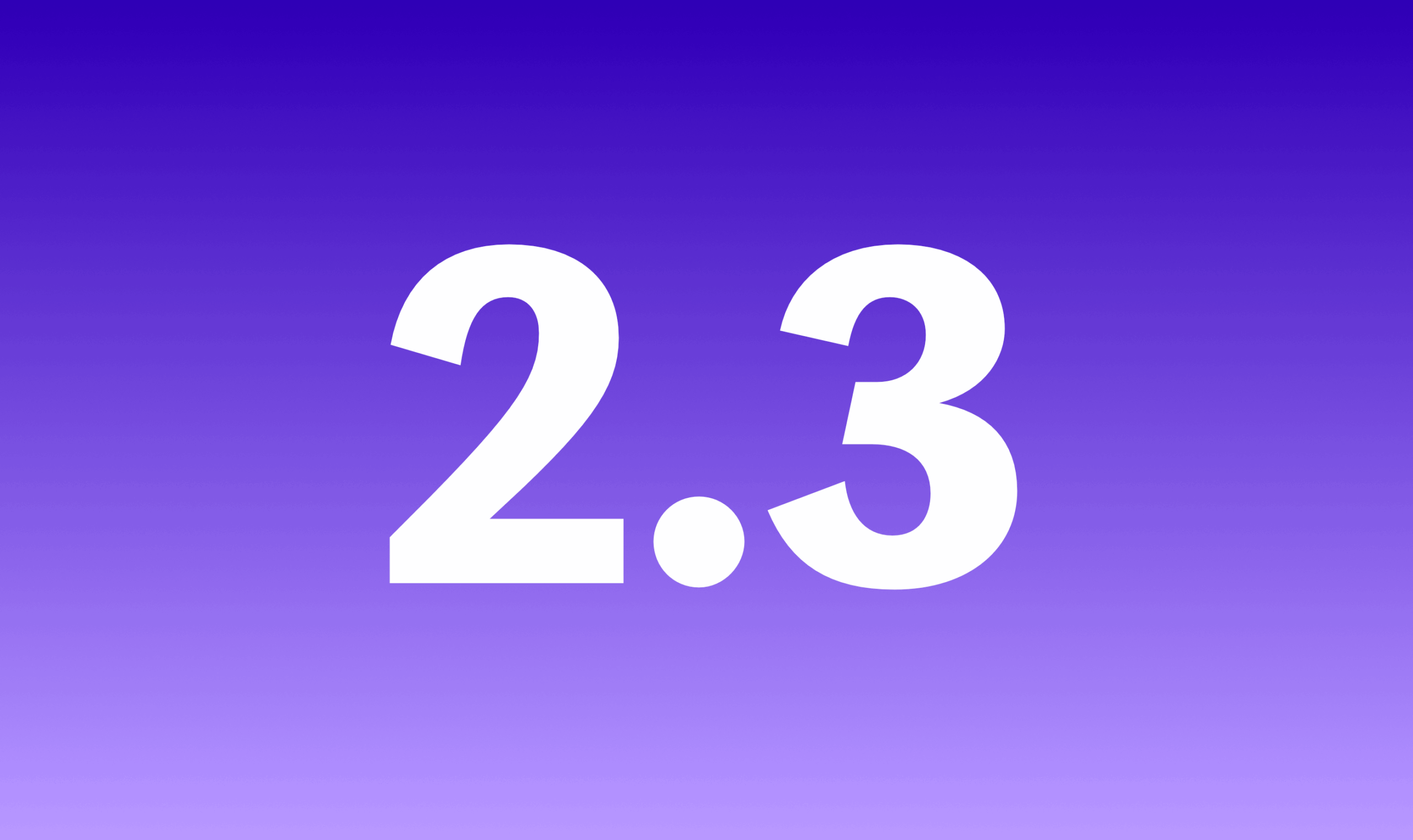Think Crew v2.3 launched this weekend, and we’re thrilled to share what’s new is this version.
What’s New in v2.3?
Day Out of Days by Script / Episode
Managing multi-script productions just got easier! You can now limit your day out of days to a single script or episode – perfect for cross-boarding series. This powerful feature enables you to:
- Work with and print day out of days for each script independently
- Help accounting estimate and actualize costs more accurately
- Improve reporting to SAG-AFTRA with script-specific breakdowns
Paste into Movie Magic Budgeting
Say goodbye to complex import procedures! We’ve created a seamless workflow between Think Crew and MMB that allows you to copy your dood element names and their number of work days and paste that information directly into MMB:
- Simply select Edit → Copy Dood Totals To Clipboard from the top menu
- Navigate to your desired location in Movie Magic Budgeting and paste
- All your dood elements and their total work days instantly appear in MMB
- Works with any category in your dood – just select and copy!
Additional Improvements in v2.3
We’ve also included several enhancements based on your feedback:
- Improved PDF script parsing for more accurate imports
- Category color preservation – script importers now maintain your category colors
- Fixes to both Category Manager and Element Manager when viewed in script breakdown
Recent Updates You May Have Missed
Since our last major update, we’ve been busy making Think Crew even better:
Updates
- A complete rewrite of the select components including element links, share project, breakdown fields, add/remove element, category elements, etc.
- Category Manager – added new category color template for legacy colors
- The dashboard has a new look featuring links to your most recently used documents
- Exporting to Excel now sorts the breakdowns by scene number
Fixes
- You can now cut and paste to an empty board
- Drag and dropping all of the content from a board now works
- Improvements to page breaks when printing
- AI scene descriptions now accurately map their descriptions to the proper scene
- Merging elements now doesn’t throw a warning
- Creating a new category now works every time
- The preview in the Strip Designer always shows now
- Splitting a breakdown, then undoing, works
We’re committed to making Think Crew the most powerful and intuitive scheduling platform for production professionals. Your feedback drives our development, so please keep those suggestions coming!
How to Upgrade
As with all version upgrades all you have to do in most browsers is Hold Shift while refreshing the page.
On Safari, Hold Option + Command and press E, then hold Command and press R.
For more detailed information see this article on our support site.