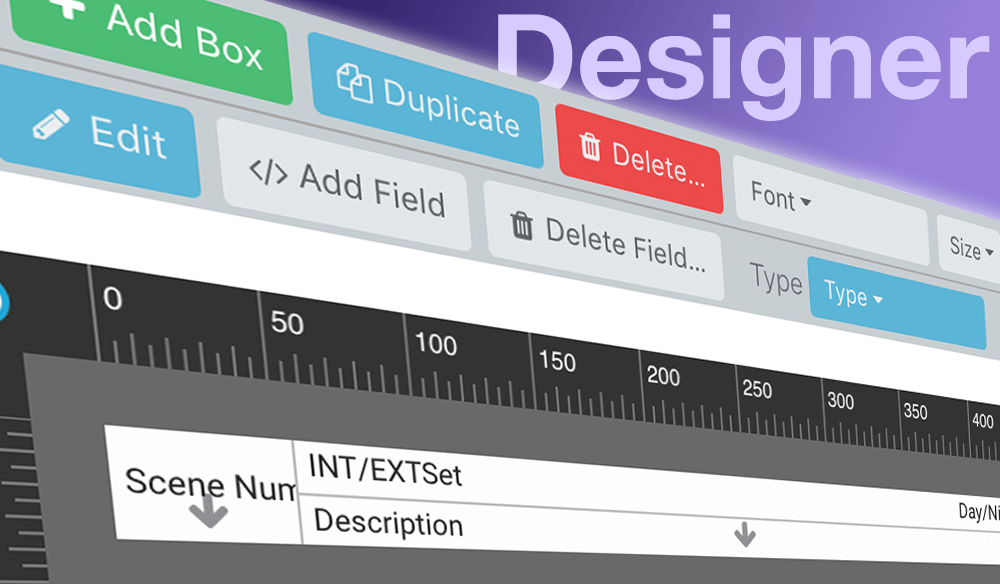Think Crew’s new designer module offers the most advanced strip design tools ever created for the film industry. Intuitive and smooth dragging of individual boxes can automatically snap and align themselves to the rest of your content. You can also design your own color palettes, choosing individual colors for each I/E & D/N combination. And all of your designs and palettes are shareable with other users across the site. These new strip designs also allow you to create strips that automatically size themselves according to the amount of content in them – imagine a strip that gets bigger the more you type into it! And you can place more than one data field inside of each box – which can be useful for creating complex boxes, like sluglines.
Multi-Select
You now have the ability to select multiple items throughout your schedule and make changes to all of those items at the same time. For example – if you select multiple strips on your stripboard, the breakdown pane is transformed to multi-select mode. Anything you change in that breakdown will affect all of the selected strips. Imagine you’d like to add a character to 10 different scenes across your current board. Simply select those strips and add that character in the breakdown. Now that character is in all of those selected scenes!
Find
The stripboard pane now has a feature that allows you to find multiple strips based on their scene numbers, their elements, descriptions, etc. You can even do a global search for any part of a strip based on what you type. This feature also works in tandem with the multi-select feature. You can find multiple strips at the same time and then make changes to all of them with a keystroke.
Preview
When you’re publishing your documents, you now can see a preview of what your doc will look like based on your publishing settings.
DOOD Highlighting
Hovering over any row in the day out of days will highlight that row. This makes it easier for you to read a particular element’s information.
More Improvements…
Other new features and improvements are included in this release. A complete list can be seen on our changelog.
Site Is Still Free
Yep, you can keep using the site for free for the time being. We want as many people to be able to experience the site as possible, so please consider this our continuing gift to you.
New To Think Crew?
Please watch the Getting Started Video on this page. It will orient you to the workflow and allow you to use the full power of the site.
Need Help?
We have a detailed Help Site to assist you if you run into a problem. Thank you for supporting the community and I really hope you continue to enjoy using the site!