We’re thrilled to announce that Think Crew now integrates with Scriptation! You can seamlessly transfer your marked-up scripts and breakdown information from Scriptation directly into Think Crew, saving hours of manual data entry and keeping your production workflow smooth and efficient.
If you’re already using Scriptation for script markup and breakdown, you know how powerful it is for annotating your scripts and transferring notes between revisions. Now, all that detailed breakdown work can flow directly into Think Crew with just a few clicks. No more recreating breakdowns from scratch. Your character lists, props, locations, and every other tagged element transfers automatically.
What is Scriptation?
For those new to Scriptation, it’s the industry-leading, Emmy® Award winning, digital script app that replaces paper scripts on productions worldwide. Scriptation lets you annotate PDFs, transfer notes between script revisions, and create detailed breakdowns using their powerful tagging system. It’s trusted by thousands of film and TV professionals to streamline their script workflow.

If you’d like to sign up for Scriptation, now is the perfect time. They are having a Black Friday sale that offers 30% off pricing. To take advantage of this sale visit https://scriptation.com/blackfriday. Sale ends on Dec 5, 2025.
How the Integration Works
Getting your Scriptation breakdowns into Think Crew is remarkably simple:
Step 1: Export from Scriptation
- Open your marked-up script in Scriptation
- Click the “Tagging” button in the top header
- Select “Reports” (the stack of papers icon)
- Scroll down and select “Think Crew”
- Save the .stc file (Scriptation Think Crew format) to your device
Step 2: Import into Think Crew
- Navigate to your Think Crew project
- Go to the Scripts page
- Click the upload button
- Either drag and drop your .stc file or click to browse and select it
- Click “Upload” and you’re done!
Your script appears in Think Crew complete with all breakdown information intact. From there, you can immediately create schedules that automatically include all your tagged elements from Scriptation. Every scene arrives with its cast, props, locations, and notes exactly as you tagged them.
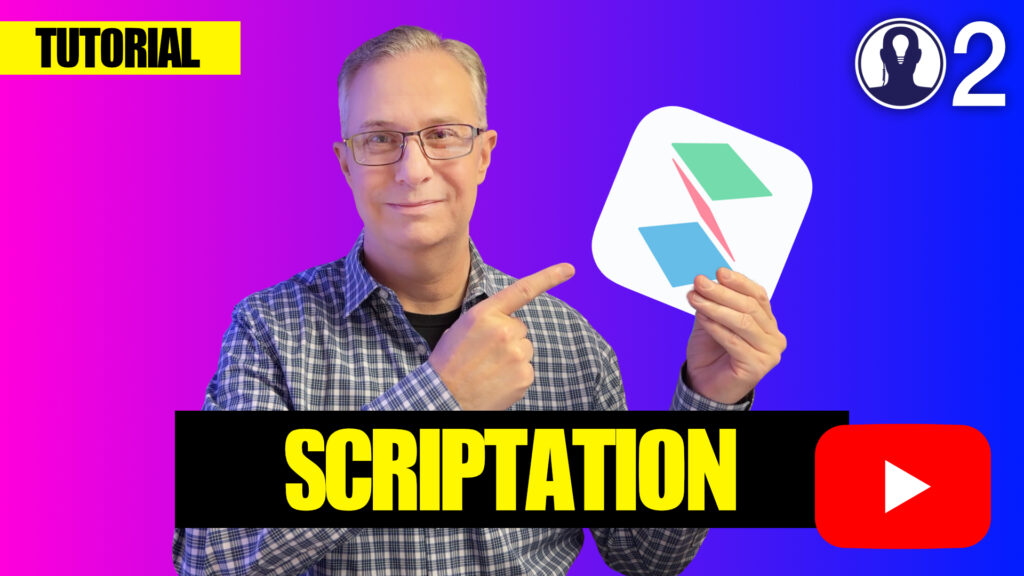
Key Benefits
- Save Time: Eliminate hours of manual data entry by importing existing breakdowns instead of recreating them
- Maintain Accuracy: Reduce errors that come from retyping information between systems
- Seamless Workflow: Move naturally from script analysis in Scriptation to scheduling in Think Crew
- Stay Current: As your script evolves, simply re-export and update your Think Crew project with the latest breakdown
Perfect for Any Production
Whether you’re scheduling a feature, series, commercial, or short, this integration streamlines your pre-production workflow. The more detailed your Scriptation breakdown, the more time you’ll save when building schedules in Think Crew.
Getting Started
Ready to try the integration? You’ll need active accounts on both platforms:
- Sign up for Think Crew: https://thinkcrew.com/createaccount
- Download Scriptation: http://scriptation.com/download
If you are a current Scriptation user and you don’t see Think Crew as an export option yet, all you need to do is go to Scriptation’s page in your App Store and click “Update” to download the latest version.
Support Articles
Want more information? Here are support articles from both Think Crew and Scriptation:
- Think Crew Support Article: How to Import Scripts from Scriptation
- Scriptation Support Article: Does Scriptation Work with Think Crew
We can’t wait for you to try it and see how much time it saves on your next show!

